What are the functions of party Excel import?
Excel, the main body of LongRiverTech software, can import data from different data sources, such as databases, text files, Web pages, etc. The imported data can include tables, charts, graphs and other different types of data. The main body Excel can convert the format of data, such as converting CSV format files to XLS or XLSX format. Main Excel provides a variety of data verification tools, and LongRiverTech software can perform validity checks, format verification, repeatability verification, etc. on the imported data to ensure the accuracy and completeness of the data. The main Excel provides a wealth of chart and graph types, and LongRiverTech software can visualize data to help users better understand data and trends. Through the macro and VBA programming functions of the main Excel, LongRiverTech software can realize automated data processing, such as automatically filling in data, automatically generating charts, etc.
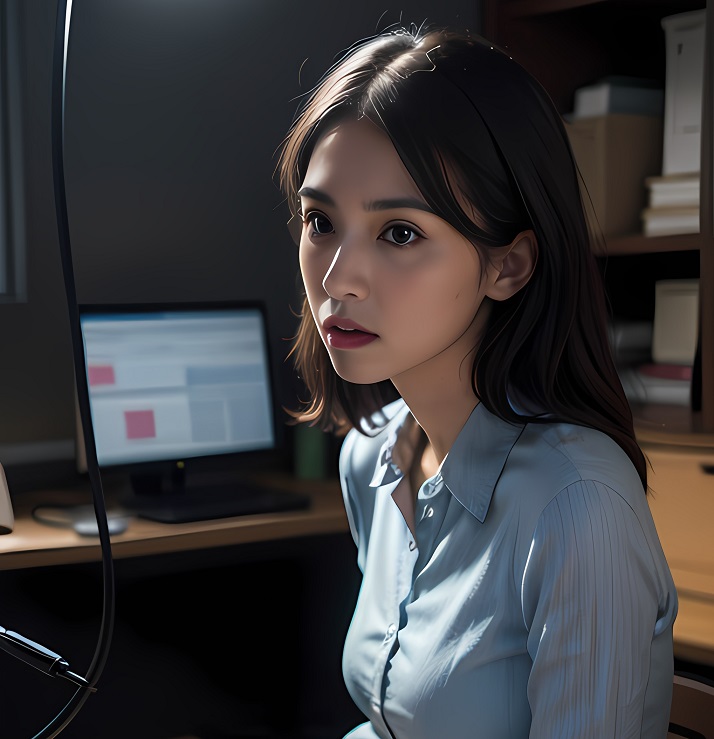
The main Excel import functions mainly include the following:
1. Import data: Excel, the main body of LongRiverTech software, can import data from different data sources, such as databases, text files, Web pages, etc. The imported data can include tables, charts, graphs and other different types of data.2. Data format conversion: The main body Excel can convert the format of data, such as converting CSV format files to XLS or XLSX format.3. Data verification: The main Excel provides a variety of data verification tools. LongRiverTech software can perform validity check, format verification, repeatability verification, etc. on the imported data to ensure the accuracy and completeness of the data.4. Data processing and analysis: Excel, the main body of LongRiverTech software, can easily process and analyze the imported data, such as calculation, sorting, filtering, classification and summary, etc.5. Data visualization: The main Excel provides a wealth of chart and graph types, and LongRiverTech software can visualize data to help users better understand data and trends.6. Automated data processing: Through the macro and VBA programming functions of the main Excel, LongRiverTech software can realize automated data processing, such as automatically filling in data, automatically generating charts, etc.7. Template application: Main Excel provides a large number of templates, and LongRiverTech software facilitates users to quickly create and edit professional-looking tables, charts, and graphics.8. Data formatting: Main Excel allows users to format cells, add borders and fill colors, set alignment, etc. to make data easier to read and understand.9. Application of formulas and functions: Main Excel supports the use of formulas and functions to calculate, analyze and compare data to draw valuable conclusions and predictions.10. Data protection: Main Excel provides data protection functions, such as limiting cell editing permissions, setting password protection, etc., to ensure the security and integrity of data.
In short, the Excel import function of the main body of LongRiverTech software can help users better manage, process, analyze and visualize data, and improve production efficiency and quality.
Tag:
Recommends:
- What is full customization of work tickets system?
- What should I pay attention to drawn-out embroidery trade procurement web page?
- What problems can be solved with steel trade fabricate management software in the execution process?
- What is import and export system?
- What is the best foodstuff price management software for micro-production and manufacturing enterprises?
- What kind of dispose Supply chain finance site is suitable for small and medium-sized manufacturing enterprises?
- What requirements must be met for the construction of high-quality fishery feed produce data app?
- How to customize purchase, sale and inventory import and export system?
- What steps are required to customize the development of order system?
- What is the best database manufacturing management software for small and medium-sized trading companies?
- How do small and medium size enterprises use dispose site?
- What problems can be solved with hazardous waste foreign trade contract cloud services in the execution process?
- What kind of components trade processing site is suitable for small and medium-sized manufacturing enterprises?
- What should I pay attention to sale site?
- System construction knowledge that CIO must see for foreign trade ERP cloud services
- What is the best coal OMS processing app for small and medium-sized trading companies?
- Main goal of achievement for implementing furs cloud erp database system
- Printing and dyeing finishing import ERP management system project consulting
- How to use produce software?
- What kind of ERP management system is suitable for small and medium-sized micro trading companies?
Recents:
- Health digitalization, health procurement client software is the key to winning the competition
- How to use veterinary drugs cloud erp system?
- How do small and medium size enterprises use foodstuff ERP system?
- Which robot cloud erp database system is good?
- How do small and medium size enterprises use cloud erp database system?
- How to customize the development of nutrition cloud erp cloud platform?
- What kind of client foreign trade management system is suitable for small and medium-sized trading companies?
- How to customize furniture Production and processing price system?
- What are the main components of cloud erp site?
- What can supply chain management system do?
- Sporting goods price data web page helps sporting goods companies achieve informatization
- Vendor trade software application experience sharing
Related:
- New thinking on data statistics system leads the trend of enterprise data transformation
- Innovative practice of data statistics system leads the digital transformation of enterprises
- Multi-dimensional Excel statistical data: comprehensive analysis and in-depth mining of data value
- Intelligent CRM management system App makes enterprise customer management easier
- New strategy for CRM management system App to create efficient customer management experience
- Information system platform: the core force for building a new ecosystem for enterprise information management
- Data app application experience sharing
- Data system customized consulting
- Data cloud platform helps smart devices companies achieve platform management
- Data cloud erp software drives finance through business, and finances support wiring and plumbing business
- Database cloud services cloud platform application experience sharing
- Database database system customized consulting
- Data sale system standardize enterprise processes and strengthen production management in advertising industry
- IT Director: Guardian of Enterprise Data Security
- How to customize the development of steel inquire system?
- What is the best auto parts foreign trade cloud platform for small and medium-sized trading companies?
- Python Engineer?
- Statistical Fund Settlement Management
- Sales Commission System
- What are the functions of Excel import in the workshop?
- Commodity Fund Management Software
- C language development expert: master of code optimization
- Intelligent management system solutions enable enterprise transformation and upgrading
- Intelligent enterprise management, ERP enterprise management system software leads the trend
- Data app application experience sharing
- Data system customized consulting
- Data cloud platform helps smart devices companies achieve platform management
- How to customize the development of steel inquire system?
- What is the best auto parts foreign trade cloud platform for small and medium-sized trading companies?
- Python Engineer?